To rename a set of files can be tricky in Windows. Especially when the file name contains a date / time / follow number. To rename a set of files I use the multiple renaming tool from Total Commander.
In the multiple renaming tool I can use a regular expression to find a specific (textual or numeric) value. I didn’t know how to write a reqular expression. But then I found this tutorial on regular expressions.
Quick start
- Start the multiple rename tool
- Check the option “RegEx” (Image, 1)
- Specify the search string (Image, 2)
- Check the new name (Image, 3)
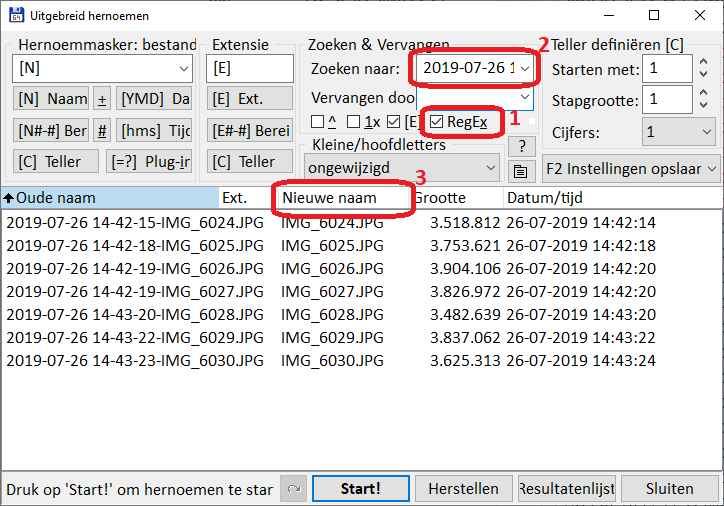
Example
Original file name
2019-07-26 14-44-20-IMG_6038.JPG
Regular expression
2019-07-26 14-\b[0-9][0-9]-[0-9][0-9]-
Result
IMG_6038.JPG
See also regular expressions examples.